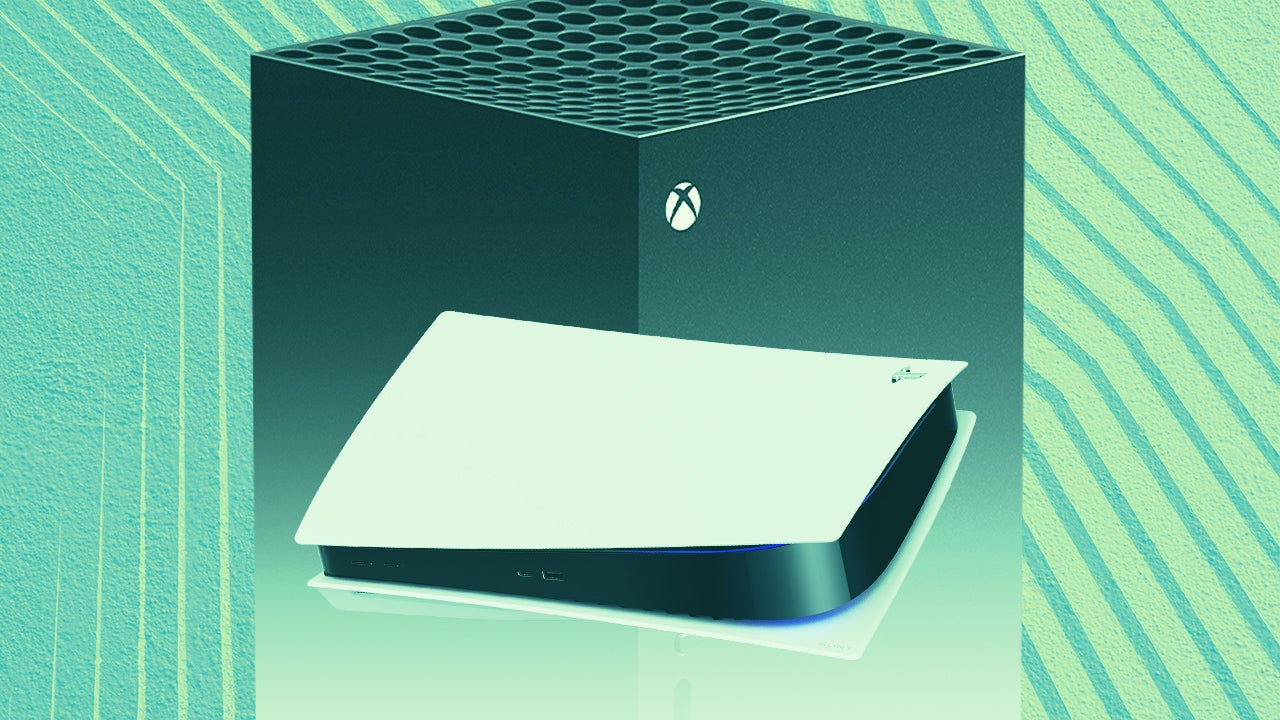Ever wondered what would happen if you asked an idiot to do something an idiot can’t do? Wonder no more, as we set ourselves the task of using the AI features on the Galaxy S25 Ultra to compensate for our many, many shortcomings. From poor framing to poor lighting, Galaxy AI consistently helped us share the photos we INTENDED to take…
Can Samsung’s Galaxy AI turn me into the new Ansel Adams?
As someone who’s always loved the idea of photo editing, but never had the patience to learn how to do even the most basic of tasks, when I heard of the Galaxy AI1 camera features on the Samsung S25 they instantly appealed. Could they really be as intuitive and quick as I’d heard, or would I lose patience and go back to binge watching old Taskmaster episodes instead?
Because I am a self-starter, and in no way because my internet had gone down mid-ep, I decided to conduct a little experiment to see if the S25’s AI could actually help a lost cause like me.
You’ve Been Framed (badly)
I took a photo of my much-loved Beatles’ Yellow Submarine LEGO set to put the Samsung through its paces but unfortunately things got off to a bad start. Don’t get me wrong, the image quality was great, more thanks to the S25’s AI-enhanced ProVisual Engine than anything I did. The colours were vibrant, things were looking good… but I had singularly failed to get the top of the submersible’s periscope in shot. Idiot.
De-Boobing Made Easy
Thankfully the new “Generative Edit” feature is designed specifically for fools like me, allowing you to expand the image to complete any bits you accidentally cropped off. However, I got distracted almost immediately when I realised I could instead use it to make the non-Beatle minifigure, Jeremy Hillary Boob, disappear simply by tapping on him!
People Try To Put Us Down (Talking ‘bout my Generative Edit)
I then used the tool a second time to do what I actually intended to do the first time, rotating the image to create space at the edges that the generative AI could then fill in, to complete my periscope!
You can obviously see how helpful Galaxy AI can be in removing unwanted elements from photos you might actually care about, as well as being able to tweak the edges when something didn’t quite fully end up in frame. That’s all well and good, but it’s also important to sometimes do things just for FUN.
Starting To Feel A Bit Sketchy
So, I popped into another AI tool that Samsung has called “Sketch to Image3”. The claim is that you can literally draw anything you want on a photo, and it’ll then use Galaxy AI to make that real. Of course, that’s impossible unless you’re a witch and, even if you weren’t, you’d struggle to turn my pathetic scrawlings into actual photorealistic art. As evidence, I humbly present Exhibit A: my drawing of a hat:
With the best will in the world, that isn’t a hat. It’s not even a shape. And yet, with literally no other prompts, explanation or context, the Galaxy S25 Ultra somehow managed to turn that drawing into this:
As you can see, not only is little LEGO Paul McCartney now wearing a hat, it is also a hat which seemingly has the aesthetics and texture of a LEGO hat. That’s unreal.
Ring-oh em gee!
But my awesome AI-fever-dream photo wasn’t complete yet. Everyone knows that Ringo is the best Beatle, so it seemed unreasonable that in this brave new world where scribbles can be hats that he should have to endure the indignity of being the same size as all the other, lesser, Beatles. So, I tapped on him, popped him out, span him round and made him four times as big, to ensure everyone in the Submarine knew who the real boss was.
Samsung Really Hits The Spot
Of course, this looks ridiculous, so I made it more fancy by using the Spot Colour tool to make the iconic quartet stand out, again just by tapping on them.
In case it isn’t clear, obviously I know this is stupid. But I guess the more serious point I’m making is that I, someone with zero experience with Photoshop-type skills or this new phone, was able to do all of this, intuitively, in seconds. And, clearly, if you applied these techniques to your actual photos, you could really create some special memories for yourself, and/or some lovely likable content for your social feed…
A Shot In The Dark
But our adventure isn’t over yet. With my internet still on the blink, I did what any sane person would do in the middle of the night and went out into the back garden with my cuddly toy, Bear Bat…
A lot has been made of Samsung’s “Nightography2”, combining the handset’s impressive collection of cameras with the latest developments in AI technology, which combines 30 images into a single shot, to optimise colour and detail. I live in the countryside and it was a cloudy night so, when I took this next photo, I genuinely couldn’t even see where I’d put him to be able to frame the shot. I just pointed the S25 in his direction, switched to Night Mode, hit the button and hoped. Yet, despite the odds, here is little Bear Bat, in all his glory:
By contrast, here’s what my previous phone managed in terms of detail and fidelity moments earlier (this also gives you some idea of just how dark it actually was!):
I know what you’re thinking. Poor Bear Bat, out there in the dark, on his own. But fear not, I did what any responsible parent would do. I popped into the Galaxy S25 Ultra’s Gallery app, long tapped on him, and dragged him along the timeline to my earlier photo, so the Liverpool lads could keep him company…
And Ta-Da! An excellent photo, edited to match exactly what I had in my mind. If this is the new standard of photography and photo editing, I may open up the camera more often! I might even upload some pics to my socials, finally - although first I’ll have to fix my terrible wi-fi…
Sponsored by Samsung. Ultra Camera Just Dropped On Fold: The New Galaxy Foldable Is Coming
1. Samsung account login is required for certain AI features.
2. Results may vary depending on light condition, subject and/or shooting conditions.
3. Requires a network connection and Samsung account login. Visible watermark is overlaid on the image to indicate that the image output is generated by AI. Accuracy of output not guaranteed.