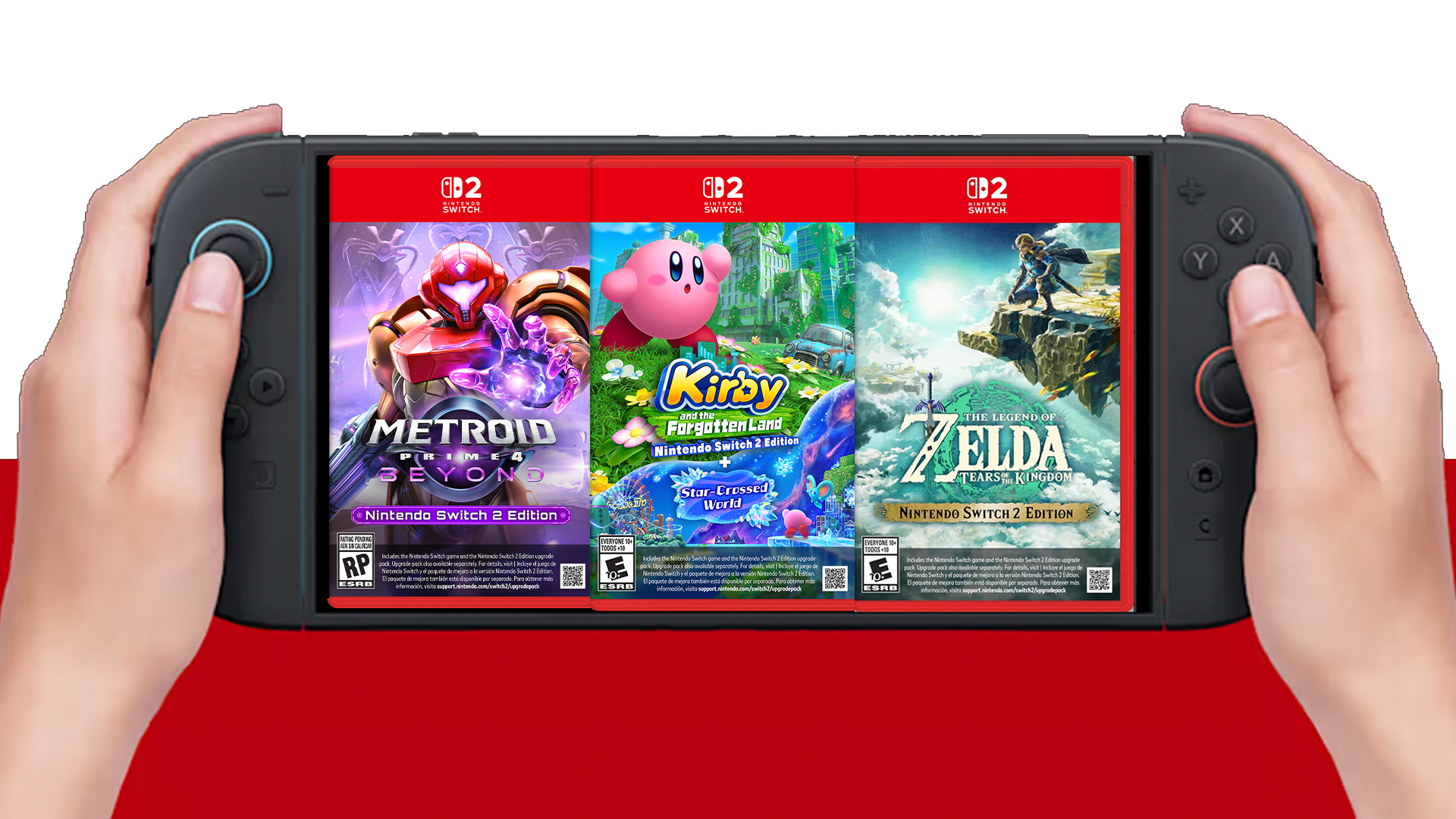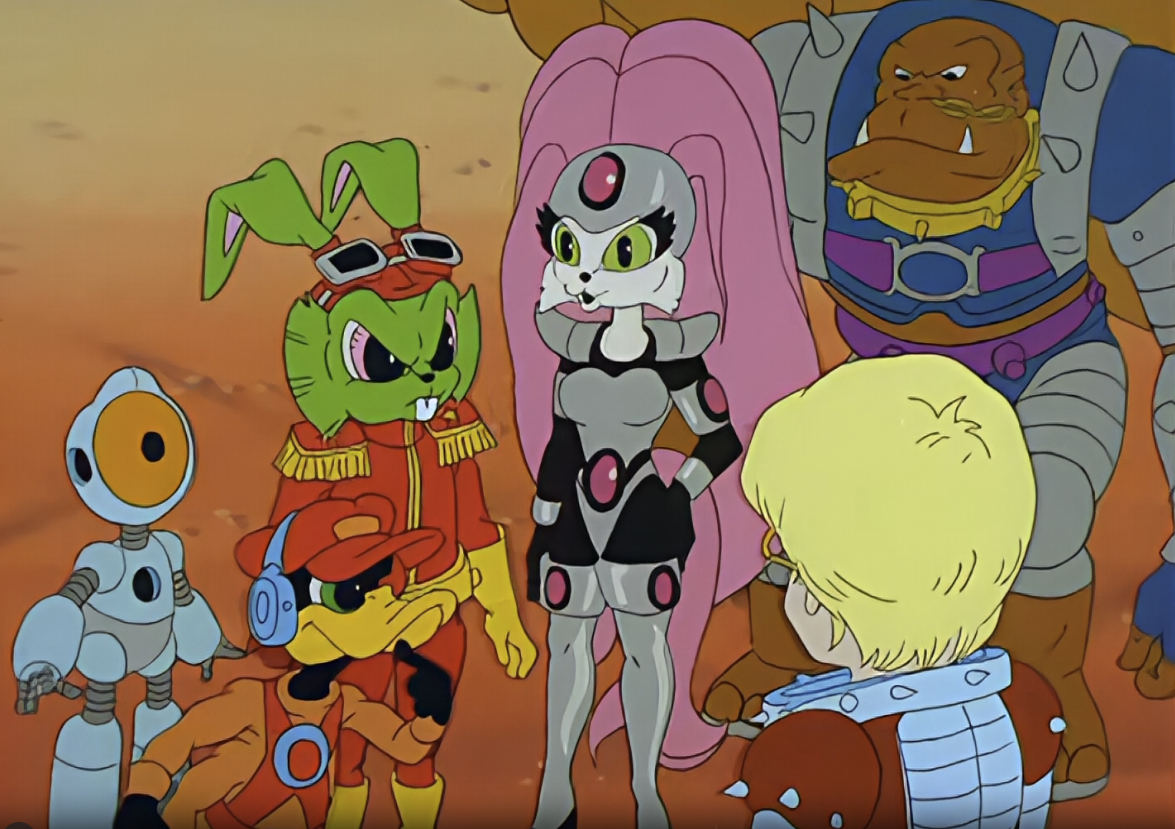Asus isn’t reinventing the wheel with the ROG Pelta headset. Though I originally thought the name was a typo, as I’ve tested Asus’s ROG Delta in the past, this is a distinct headset, and a pretty good one at that. There isn’t necessarily anything new to get excited about, with the ROG Pelta not advancing gaming headset technology in any way. But with a $155 price tag, solid audio chops, flexible connection options, and a very comfortable fit, the ROG Pelta still has a lot to offer those looking for a worthy gaming headset.
Asus ROG Pelta – Design and Features
The Asus ROG Pelta is perhaps the least original-looking headset I’ve seen. From the tall oval shape of the earcups, the half-arc yokes, and the elastic suspension headband design, this headset may not be a clone of SteelSeries’ Arctis Nova lineup, but they certainly rhyme. In fact, they look a little bit like a mix between the newer and older models of the Arctis Nova headsets.
All that said, there’s nothing to complain about from design. The oval earcups provide ample space for a comfortable fit around the ear, the cushions have substantial padding, and the elastic headband does a great job dispersing the weight of the headset. All that makes it exceedingly comfortable, though its weak clamping force rules out any headbanging.
The headset’s controls are all on the left earcup. You’ll find a three-way switch, making it easy to turn off the headset or select between Bluetooth and the dedicated 2.4GHz wireless connection. There’s a USB-C port here for charging and wired audio (although there is no 3.5mm analog input). Rather conveniently, the recessed charging port is also just the right size to fit the USB-C dongle, providing a nice spot to slot the little transmitter when you’re taking the headset on the go.
There’s also a volume wheel that’s easy to get at without having to feel around a bunch. A mic mute switch sits above this, and when activated, a little light ring around the mic will illuminate. Below the volume wheel is a simple control button that can control playback and skip forward or backward on audio tracks. On the outside of each earcup, Asus has put its ROG logo with just a touch of RGB lighting to back it up. If you’re out and about using the headset and don’t want the RGB lighting, you don’t have to dive into Asus’s Armoury Crate software to turn it off – holding the mic mute button for 5 seconds will toggle the lighting.
Next to the USB-C port is a 3.5mm jack for the headset’s boom mic. While I find retractable options more convenient since you can’t lose them, the option to remove the mic is still nice when you’re not gaming. The mic comes with a little pop filter, too. The ROG Pelta are compatible with most platforms except Xbox. And since they don’t have an analog input or come with an adapter like the Razer BlackShark V3 does, you can’t wire them up to Xbox controllers either.
Asus ROG Pelta – Software
Like any Asus peripheral, the ROG Pelta uses the rather bloated Armory Crate for customization. The software includes a 10-band equalizer, custom EQ presets, virtual surround sound, bass boosting, and various other sound enhancements. There is also some customization for the microphone with a noise gate, a feature called perfect voice, and an echo cancellation and noise reduction toggle. In the separate settings menu, the headset supports microphone sidetone. And this is a nice clean feed from the microphone that sounds like what other people will hear.
You'll find some basic control from the lighting of the headset inside the software suite. Here you can select from a static color, breathing, strobing, color cycling, or synchronization with other devices using Asus's Aura Sync. The headset can also display an alert using the exterior lights when the battery is low.
Asus ROG Pelta – Gaming and Performance
One of the first things I noticed about the ROG Pelta was its pretty meager passive isolation. When using it out in public, I heard a lot of what’s going on around me. It’s all slightly muffled, so it’s not perfectly clear, but it’s still loud. This sees me having to turn up the volume a bit to overcome the outside environment, often to slightly uncomfortable volumes. However, the audio performance is impressive. Listening to some music, I was surprised by the width of the soundstage and stereo imaging, which was expansive. I heard very localized drums in “The Court of the Crimson King,” and everything sounded nicely spaced out, not crammed in like it can on some headphones. While you’ll probably get a wider soundstage from an open-back headset like the Turtle Beach Atlas Air, the ROG Pelta is no slouch.
That wide soundstage only helps out even more in games, making it all the more easier to pick out where sounds might be coming from, so the headset delivers when you’re in the thick of the action. It has booming bass, hitting notes deep down in the sub-bass territory with ease. Explosions? No sweat. With balanced sound, the ROG Pelta presents game audio wonderfully and is not guilty of over-emphasis at the expense of other frequencies. There’s also support for virtual surround sound that may prove interesting in some situations, but it shouldn't be left on all the time. Listening to people talk in YouTube videos, I noticed it was introducing a bit more hissy, echoey background noise. Thankfully, you don’t need to try using it to enjoy a clear picture of your surroundings in games, as the wide soundstage of the headset will already have you covered.
The microphone does pick up a little bit of background static with its default settings, but my voice is clear and relatively full. There's a noise gate option within Armoury Crate that can help eliminate that static, but it also lowers the overall volume of my voice. There's another feature called Perfect Voice that almost seems to do the opposite – it seems to boost some of the higher vocal frequencies while also elevating the static. Lastly, there's Echo Cancellation and Noise Reduction that also has the effect of eliminating some of that static, but it introduces more digital artifacting in my voice. Activating all three features together doesn't result in a great sounding vocal presentation. Overall, the best result was with a small noise gate applied. At that level I was very pleased with the sound of my voice in test recordings, and I found the ROG Pelta competing admirably against even wired headsets, which tend to outshine their wireless counterparts.
The battery life on the ROG Pelta is rock solid, with the headset offering a 70-hour runtime using its 2.4GHz mode with RGB lighting disabled. Having used it extensively in both 2.4GHz and Bluetooth modes with RGB on, I have yet to need to recharge the battery or get a low-battery warning from the headset throughout my testing period – to state it plainly, you can use it all week and just remember to plug in once. Better yet, the headset is really good about idling; it’s easy to forget to turn it off at the end of the day, but even then, I haven’t seen dramatic battery drain from this even after leaving it on overnight several times during testing. With a long battery life like that, you might be inclined to wear the headphones for long stretches. Thankfully, they are very comfortable. Combined with the breathable fabric of the earcups, these headphones are great for lengthy gaming sessions.